Visiting / Business Card Size Specifications
How to Create Your Own Business Cards
Whether you're a business owner or graphic designer looking to create attractive business cards, it helps to know where to start.
It's easy to produce a professional-looking business card using whatever software tools you have on your computer. You can start from scratch in any layout program, including Microsoft Word, Publisher or PowerPoint as well as traditional graphics programs such as Adobe Photoshop and Illustrator.
Business Card Size and Setup
The standard dimensions of a printed business card are 3.5 x 2 inches. That's the finished card size.
Many printed designs include bleed. The "bleed area" is an extra 1/8 inch of space for design elements or backgrounds that extend beyond the finished edges of your card. A business card design with bleed is printed slightly oversized and then cut down to size, giving the appearance that the printing "bleeds" off the edge of the card, rather than having white borders.
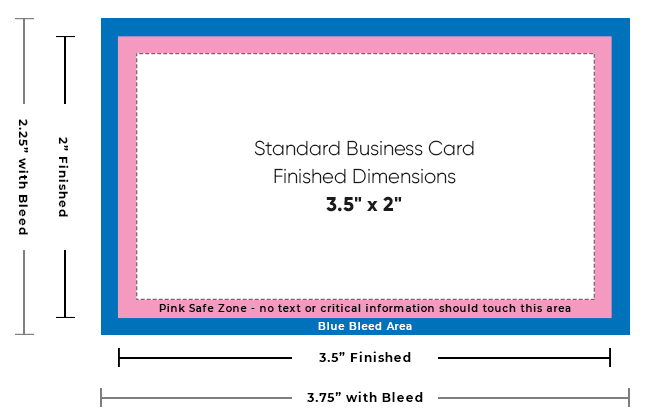 Visiting Card Size
Visiting Card Size
When creating your business card design file, use these tips:
- Make the document page size equal to the card size plus the bleed area, or 3.75" wide x 2.25" high, to be trimmed down to the finished size after printing. If you aren't planning to include bleeds, the bleed area isn't necessary, so set the document size to the finished size, 3.5 x 2 inches.
- If you're designing a vertical card with the long size up, simply switch the page width and height so you won't have to rotate the card to see the design the way you intend it.
- In the metric system, the standard business card size is 8.9 x 5.1 cm (centimeters) or 88.9 x 50.8 mm (millimeters).
Play it Safe near the Borders
Because cutting may vary ever so slightly, it's a good idea to keep all of your valuable text and logo information within the design safe zone. This zone is the 1/8 inch around the margin of your card. Make sure your text is within the 3.25 x 1.75 inch area of your card. You wouldn't want to have the last digit of your phone number trimmed off!
Designing with borders can be tricky. Thin borders outside the safe zone that are less than 1/8th inch thick may not trim evenly. To avoid an "off-center" look, keep border lines or other thin lines away from the edge of your business card, within the safe zone.
Note: Visit Web Graphics Hub to see Visiting / Business card examples.